
Requirement:
- Mac OS PC
- Raspberry PI:
- Pi Zero W
- Raspberry PI 3 / 4
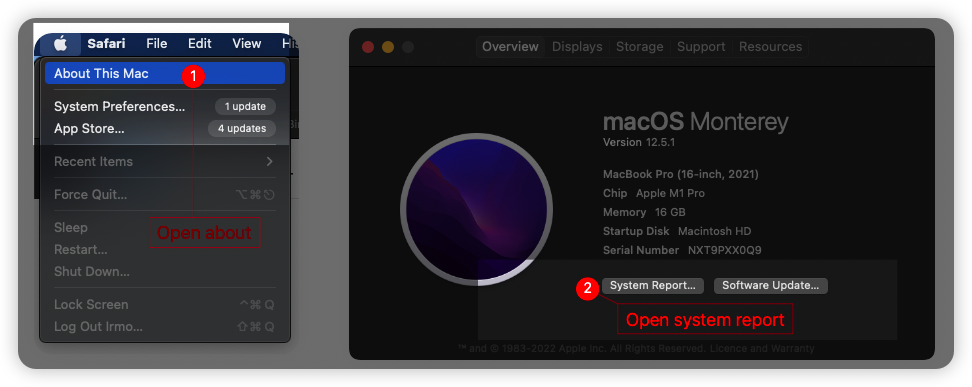
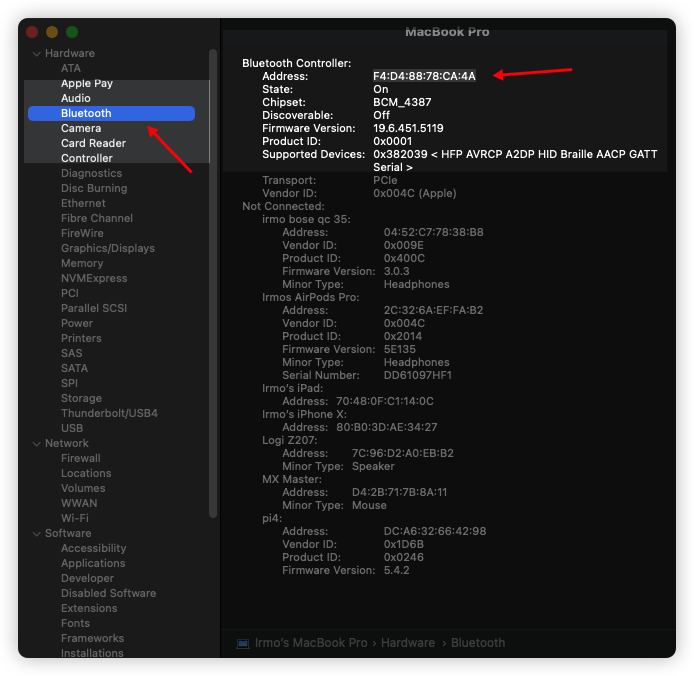
Copy the Bluetooth controller’s MAC address to your clipboard. We’ll need this value later.
Switch over to the raspberry pi console
sudo apt-get update sudo apt-get install bluez sudo bluetoothctl agent on power on pair <bluetooth_controller_mac> connect <bluetooth_controller_mac> trust <bluetooth_controller_mac>
Then you can wake up you Mac using:sudo l2ping -c 5 <bluetooth_controller_mac>
Code not working dude:
Agent registered
[CHG] Controller DC:A6:32:51:19:96 Pairable: yes
[bluetooth]# pair bluetooth_controller_mac
[bluetooth]# trust bluetooth_controller_mac
[bluetooth]# connect bluetooth_controller_mac
[bluetooth]#
Please fix
You need to enter the Bluetooth address of your Mac. Please refer to the screenshot. For my Mac, it is:
sudo l2ping -c 25 F4:D4:88:78:CA:4AReplace the bluetooth_controller_mac with your address.
Thanks for wasting my time
Why there’s no web app for the raspberry pi yet? I would love to use one from remote. Thank u for considering this idea, it would be super helpful.
This works for me. Thanks I am using a Macbook M2 Pro
I can’t believe it, it’s really sad that this is the only solution. Apple get your shit together! We need normal wake on lan, it’s 2023 already!